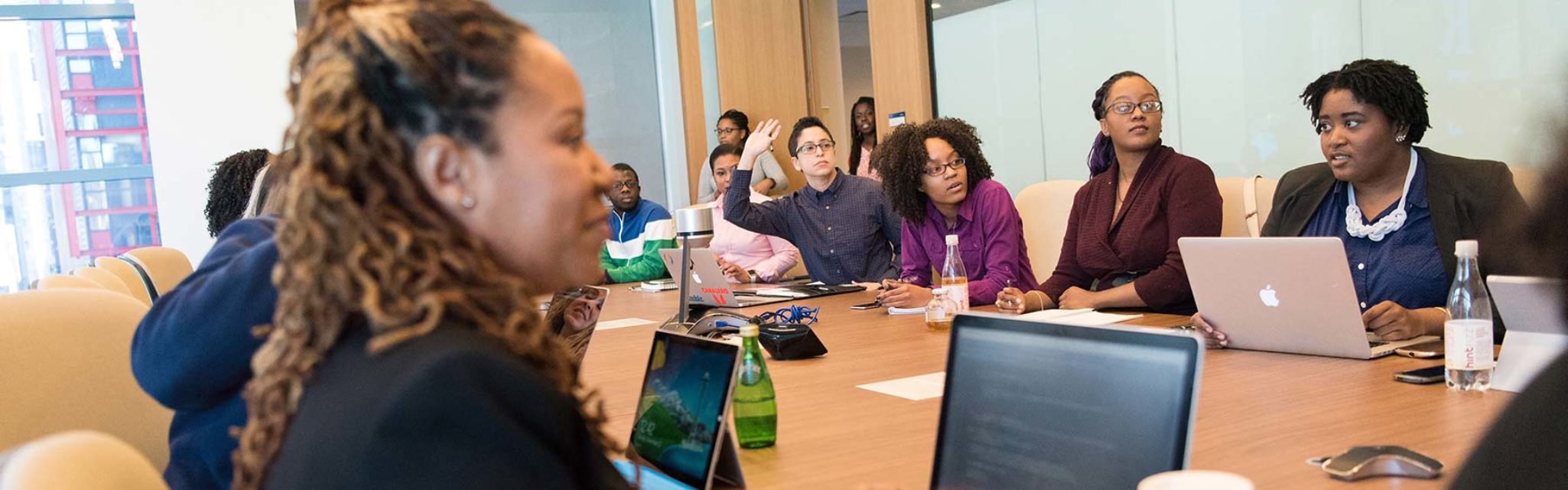The Cloud: A Move Up
Moving your organization to a cloud platform has strategic implications that affect budgets and staffing for years to come. For almost all nonprofits and for many businesses, a move to the cloud promises lower IT expenditures in the long term. Investments in server hardware are avoided, and licensing is free (for nonprofits). For small businesses and professional offices the calculation is not quite so simple, but often the same conclusion: cloud services can make sense. However, there are costs in making the move. It takes smart planning to do it right and fully reap the benefits. It is wise to invest some time to look at your organization’s scenario and make the right choice for the future.
- Your staff works from multiple locations
- Your organization lacks the IT experience in-house for server maintenance and security monitoring, and network administration, generally.
- Your organization has a pending server purchase, or some significant hardware upgrades may soon be required.
- IT tasks at your organization are hampering mission-focused work
- You have good (fast, inexpensive, reliable) Internet connectivity
- Your workflow is “collaborative” (do you send colleagues word docs or spreadsheets as email attachments?)
- Cloud applications may not be as responsive (fast) or always available
- Make sure you know how easily (or not) your data can be pulled out
- Privacy terms: is the provider’s access to your data acceptable?
- Some workers may depend on specific features which may not work the same (or as well) on cloud platforms (mail merge? pivot tables? you get the idea!)
- Alternative will work with your team to assess cloud fit and readiness. There’s no reason to move the cloud until you are certain it makes sense and you know which cloud platform is right for your organization.
Microsoft 365 / Google Workspace Migrations
Alternative Technologies has extensive experience migrating data and networks to Microsoft 365 and Google’s Workspace (formerly “G Suite”). When we evaluate the options for an organization, you can be sure that we look at the unique staffing, training, workflow and data needs when it comes to conversion to cloud services. Often we’ll recommend a pilot test, or a partial move as way of insuring that the project gets buy-in and support from every level of your team. By taking the time to understanding your organization’s critical data, special circumstances and work patterns, we can make a successful shift to cloud services.
Nonprofit?
Office 365 for Nonprofits vs. G Suite for Nonprofits
Google and Microsoft offer the most popular and comprehensive cloud options for nonprofits. Each platform has improved greatly since it was first introduced. Both platforms are quite robust, providing a wide range of functions that seems to get broader (and deeper) with each passing day. (Remember, with cloud software, improvements and enhancement can be made by the developers without having to install or patch the server or workstations in your office.)
Because older, established organizations are more likely to have legacy Microsoft work processes (and staff training), generally speaking, Office 365 is often seen as the more appropriate choice. For example, if you have a team with years of familiarity with Outlook and Exchange, we probably would not advise a switch to Gmail.
G Suite includes Gmail, Calendar, Google Docs, Slides and Sheets. Initially, Docs and Sheets may have been seen as simplified versions of Word and Excel – but that’s changed. Google’s office offerings are impressive, and built for speed and collaboration. They provide all the functionality almost any team would ever need – plus they are getting more features added all the time.

Microsoft licensing is generous to nonprofits regardless of whether you opt for the “Essentials” or “Premium”. Both include an online email Exchange server and OneDrive document storage. The Premium option allows users to download desktop versions of the programs (Word, Excel, Access, PowerPoint, and Outlook).
To qualify for Office 365 Nonprofit, an organization needs to be a recognized 501(c)3 engaged in activities benefiting the local community. (Healthcare, school, trade associations and labor organizations may not qualify.) Only paid staff members (not volunteers) can have accounts, and the organization must have a nondiscrimination policy.
To begin the process:
www.nonprofit.microsoft.com/register
Once you’ve been approved, your organization is ready for migration to Office 365 with assistance from Alternative Techs.

Google’s offering of G Suite for Nonprofits program is a tremendous opportunity for nonprofits with no need or plans for an on premise server or desktop applications. In addition to Gmail, Calendar, Hangouts, and Google Docs, Sheets, Slides and G Drive, you’ll also get administrative controls that allow you to easily add or delete staff members. Plus, you can take advantage of the YouTube Nonprofit Program, Google Earth and Maps, donation tools and Ad Grants.
To qualify for G Suite for Nonprofits, your organization must be verified as a nonprofit organization by TechSoup, and not be a school or health care organization. The enrollment phase requires access and control over domain and DNS settings. (Alternative Techs can help with this part.)
To start verification:
www.google.com/nonprofits/join
Once the application is approved, a planned cloud data migration can then be handled by our techs.
Other Cloud Services
Office 365 and Google G Suite are not the only cloud services that can provide your small business or nonprofit with great benefits in pricing, functionality and operational collaboration. We know software space from Adobe to Zoom. Our team can help explore and explain the benefits of migrating to online versions of AutoDesk, Box, Creative Cloud, DonorPerfect, Dropbox, Egnyte, Salesforce, Quickbooks and Zoom.

The Cloud: Are you Ready?
Ready to get started on a migration to Office 365 or G Suite? Let our techs plan your data migration.
Contact Us

Tech Soup: Get the Latest Software at Low or No Cost
TechSoup supports nonprofits by supplying software and solutions for organizations that improve lives around the world. If your organization is an eligible 501(c)3, you can get fully licensed software for your staff.
Join Tech Soup